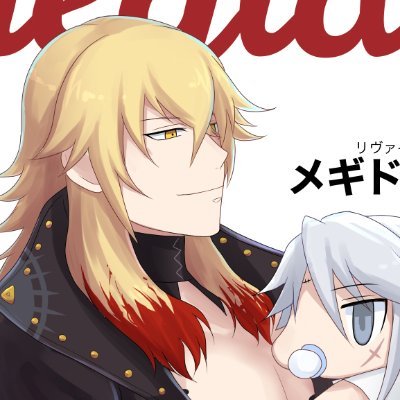スマホ版Twitter(現X)をカスタマイズ
ちょっとアプリだと色々不便なことが増えてしまったので、スマホでブラウザ版Twitterを使用し、不要なものをUserCSSで消していきます。
必要なもの・方法
Android
ブラウザはFirefoxを使用し、Stylusアドオンを入れます。
Xを開き、その状態で拡張機能メニューからStylusを開きます。
URL部分は全体に適用されるようにhttps://x.com/から始まるURLにしておきます。
CSSを記述し保存すると適用されます。
iOS
ブラウザはSafariを使用し、UserScripsアプリを使用してUserScriptでカスタムCSSを適用させます。
App storeからUserscriptsアプリをインストールします。

スクリプトファイルを入れるフォルダを選択します。iPhone内にuserscriptsなど適当な名前のフォルダを作成し、Set Userscripts Directoryボタンから指定します。
下記を作成し、適用したいCSSを記入してx.jsなど適当な名前.jsで保存します。
// ==UserScript==
// @name x css
// @namespace http://tampermonkey.net/
// @version 1.1
// @description add usercss to X
// @author @noc_turn
// @match https://x.com/*
// @grant GM_addStyle
// ==/UserScript==
(function() {
'use strict';
const customCSS = `
/* 適用したいCSSをここに書く */
`;
const applyCSS = () => {
const styleElement = document.createElement('style');
styleElement.textContent = customCSS;
document.head.appendChild(styleElement);
};
applyCSS();
const observer = new MutationObserver(() => {
applyCSS();
});
observer.observe(document.body, {
childList: true,
subtree: true,
});
})();作成した.jsファイルをスマホ内の先ほど指定したフォルダに入れます。PCのテキストエディタで作った場合はiCloud経由で送ってあげます。
Safariを起動してxを開き、Userscriptのメニューからスクリプトをオンにしてページを再読込すると適用されます。
iPadの場合は右上にメニューがあるかも
CSS
CSS色々です。適用したいものを使用して下さい。
メニューのgrok、マネタイズ、スペースを非表示
a[href*="/grok"], a[href*="/communities"], a[href*="premium_sign_up"],
a[href*="/settings/monetization"], a[href*="ads.x.com/"], [data-testid="Dropdown"] a[href*="/jobs"],
a[href*="/i/spaces/"], a[data-testid="tweet-text-show-more-link"] {display:none !important;}開催中スペースのバナーを非表示
[role="presentation"] [data-testid="placementTracking"] button{display:none}ミュブロしているアカウントがリストのリポスト(RP)でも表示されないようにする
相手のIDが必要です IDは@を抜いたもの(TwitterJPなど)
.css-175oi2r .r-j5o65s:has(a[href$="ミュートしたいID1"]),.css-175oi2r .r-j5o65s:has(a[href$="ミュートしたいID2"]){display:none}インプレッション数を消す
a[href*="analytics"]{display:none}画像を見えにくくする
アプリではメディアを非表示にする項目がありますが、ブラウザ版にはないので画像を細長く表示します。タップすると表示できます。
.r-9aw3ui .r-1ny4l3l .r-1udh08x div[style*="padding-bottom"]{padding-bottom: 6% !important;}
div[style*="padding-bottom: 56.25%;"]{padding-bottom: 12% !important;}iPad用、見た目をシンプルに変える
/*右カラムを非表示*/
div[data-testid^="sidebarColumn"]{display:none !important;}
/*メインカラムの幅を広めに*/
*[data-testid="primaryColumn"],.r-1ye8kvj{max-width:750px !important;}
/*メニューとメインカラムの間のマージンを0に*/
main > div > div > div > div{margin-left:0 !important;}
/*メニューの文字サイズ*/
.css-901oao{font-size:14px !important;font-weight:normal !important;}
/*ロゴを消す*/
h1[role^="heading"]{display:none !important;}
/*左のメニューのツイートボタンの色 display:noneで消せる*/
header a[aria-label*="ツイート"],.r-l5o3uw{background-color:#000 !important;}
[data-testid="tweetButtonInline"]{background-color:#000 !important;}
[data-testid="SideNav_NewTweet_Button"]{background-color:#000 !important;}
/*背景色 適当な色へ*/
html{background-color:#eee !important;}
header{background-color:#eee !important;}
main{background-color:#eee !important;}
/*左下のDM欄消去*/
[data-testid="DMDrawer"]{
display:none;
}